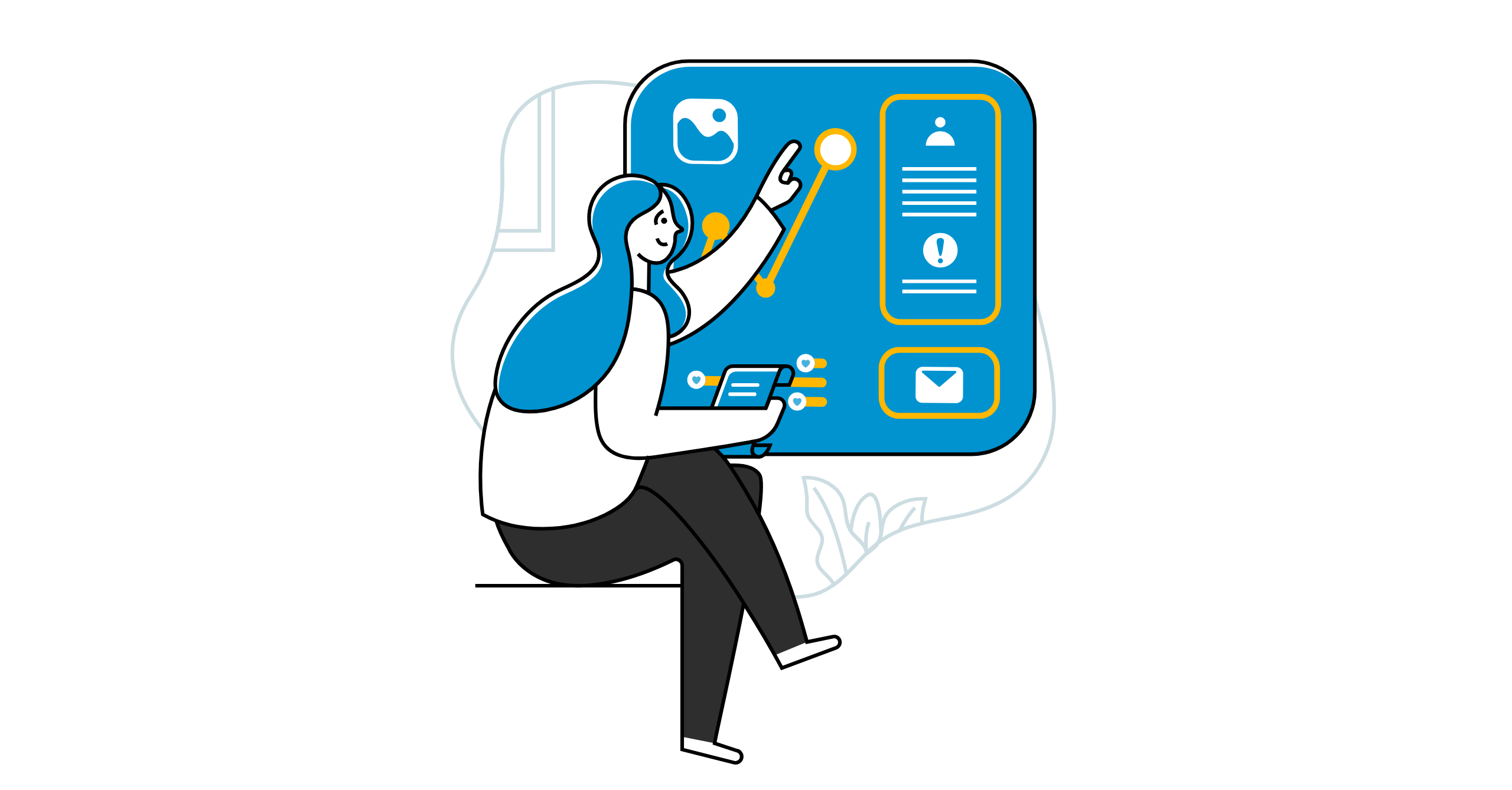From funneling analyst insights to driving brand awareness, every analyst relations (AR) programs has its own unique goals, metrics and tasks. That’s why we revamped the ARchitect dashboard to support your specific needs, making it your personalized AR command center. Welcome to your new, more powerful dashboard!
Your dashboard, your way
When you log into ARchitect, you’ll see a redesigned dashboard that’s even more intuitive and useful – and you have full control over how it works for you.
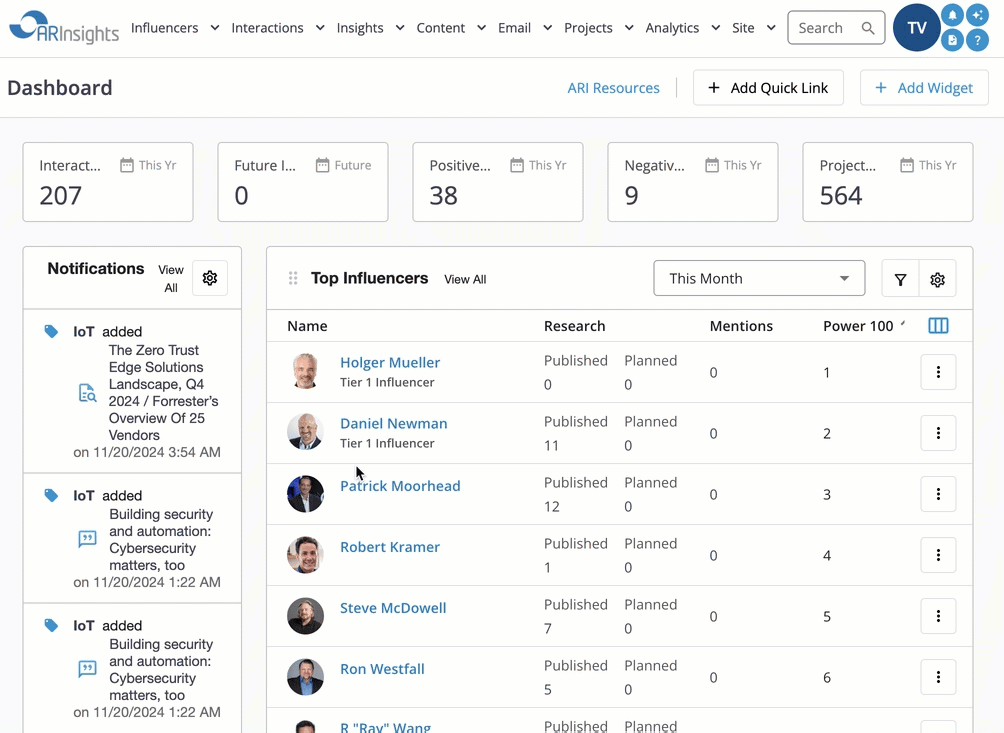
Here’s how you can make it yours:
- Choose the widgets you want and arrange them for optimal workflow
- Highlight the metrics that tell your program’s story — bringing key data to the fore
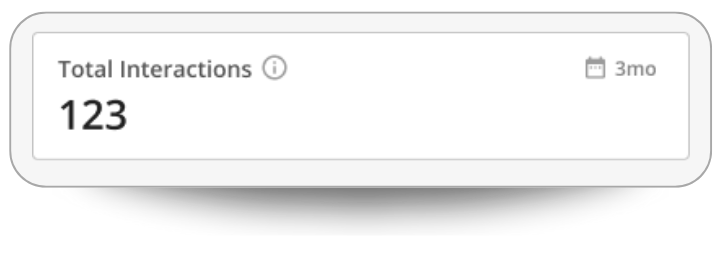
- Save time with quick access to your go-to resources
- Keep priority analysts and key activities front-and-center
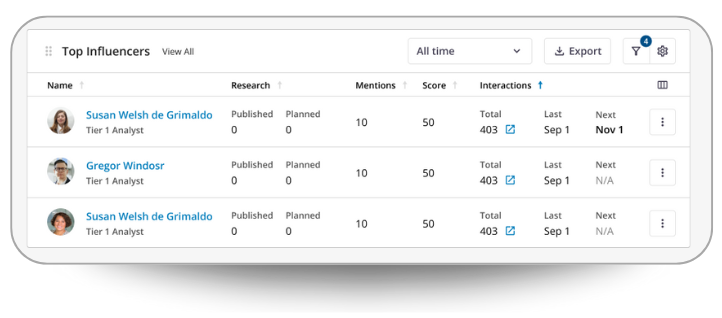
One size fits all? Yeah, right…
Just like sweatshirts, hats and leggings, we know analyst relations programs aren’t really meant to be one-size-fits-all. Analyst relations programs are as unique as the organizations they support. This update is designed to empower you with real-time insights that are uniquely meaningful to your program — all in one streamlined view.
With a focus on saving you time, the updated dashboard consolidates data and updates, freeing you up for analyst relationship-building and strategic activities without the hassle of navigating multiple screens.
Discover new widgets
Your ARchitect dashboard is now customizable, giving you the freedom to design your workspace for optimal workflows. Key new widgets include:
- Quick links — Your favorite pages are just a click away, with custom labels that fit your workflow
- Metric tiles — Track and display the metrics that matter to you (e.g., interaction counts by analyst tier or project status), with real-time data from ARchitect.
- Reports at the ready — Get the interactive reports and charts you want to monitor, right on your dashboard, so you can instantly see updates.
- Influencer tiles — Select key analysts and influencers to display, and check out salient information about them.
- Smarter notifications — Get critical updates (e.g., analyst moves, project updates) without unnecessary noise.
- Calendar view — Stay organized with a unified view of all AR activities, easily toggling between interactions, projects, and more.
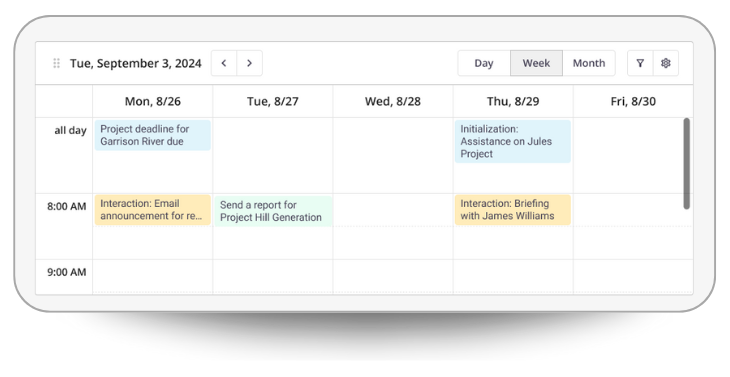
Give it a spin
The new ARchitect dashboard was built with your needs in mind, creating a personalized, intuitive way to manage your AR program. We’d love to hear what you think—reach out to us anytime at support@arinsights.com.