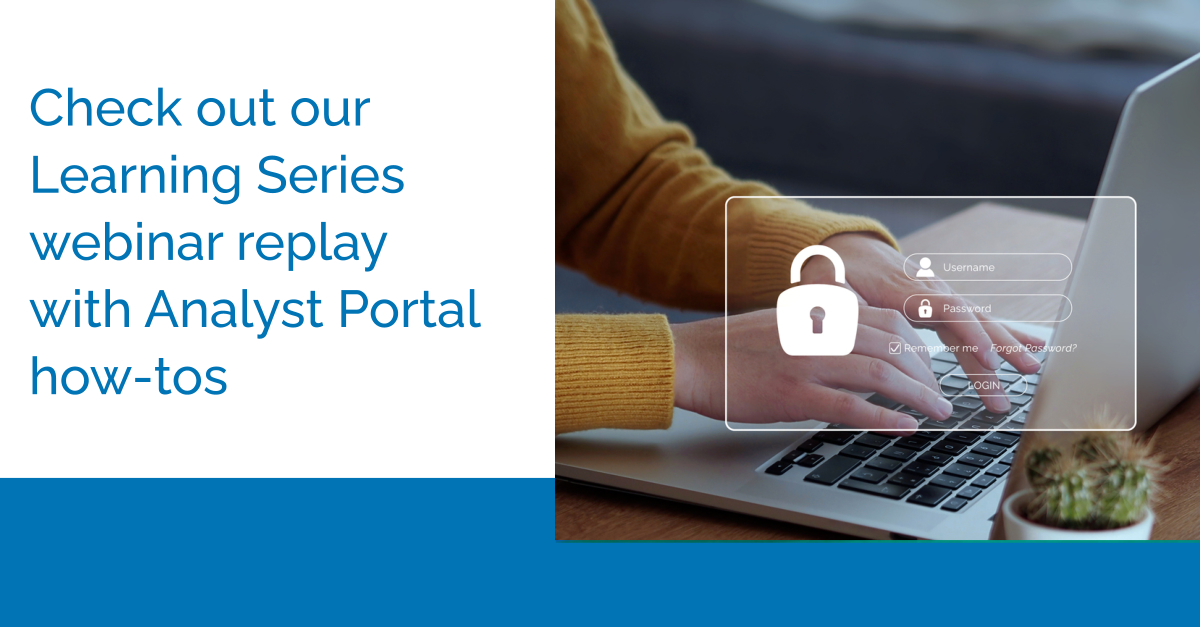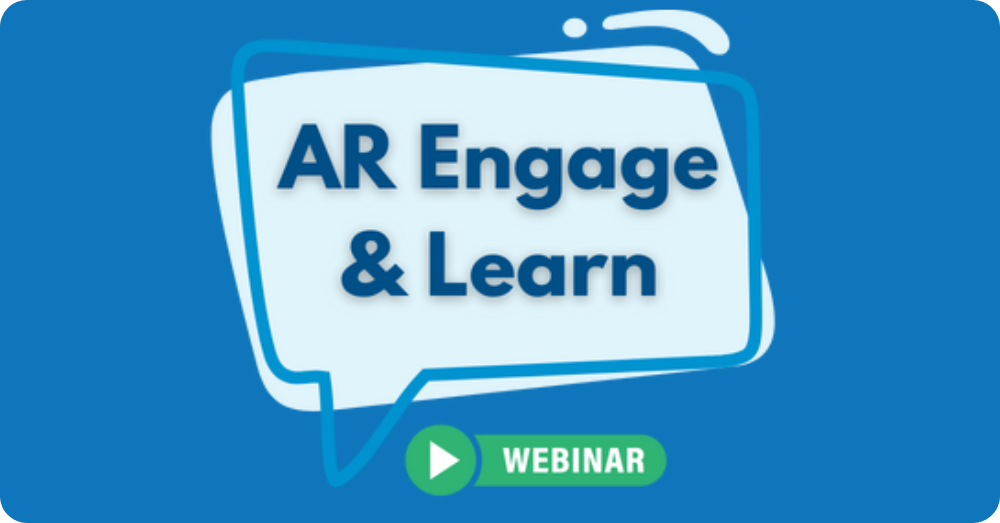Looking to reach, update and securely share content with analysts and other influencers — in just a matter of clicks? The Analyst Portal is their digital one-stop shop. It’s easy for analyst relations (AR) teams to quickly post relevant content to their own branded portal and reach influencers everywhere. In fact, more than 2,000 analysts from 400+ firms access our customers’ portals… and that number keeps growing!
Because you can’t ever do as many briefings as you’d like, having an Analyst Portal also enables AR teams to keep more analysts in-the-loop. When analysts log in, they can access permissions-based content, “self-service” style, and subscribe to relevant content updates. AR teams can also track content consumption. These features and more make the portal one of our most popular ARchitect add-on products.
For instance:
- SAP uses the Analyst Portal to “scale our outreach and maximize AR’s impact” while reducing email overload.
- Cisco’s portal helps the company “reach more influencers — putting the information they need right at their fingertips.”
- And Splunk appreciates the ability to repurpose and extend the life of key content, “which really helps us get our point of view out there with the analyst community.”
Given all these use cases and benefits, and the increasing portal usage we continue to see by AR teams and analysts alike, it made sense to devote our latest Learning Series webinar to some Analyst Portal how-tos. Check out the Learning Series video below to learn about navigating and customizing the Analyst Portal, recent portal enhancements and more.
As you’ll see in the video above, with the Analyst Portal, you can:
- Easily invite analysts and other influencers to join your portal. Use and customize the email invitation, and track if analysts open the email and log in.
- Promote your portal as a “Recommended Portal” to increase discoverability. It’s as simple as checking a box — then, when analysts and other influencers access their portal homepage (showing all the portals they have access to), yours will appear as a “Recommended Portal,” giving analysts the option to request access.
- Use video to increase portal engagement. Incorporating a video banner (with looping video) at the top of your portal can help draw analysts in. And — as a NEW enhancement — you now have the ability to insert videos directly within the body of portal content items. You can even add the video as an attachment (and we’ll host the file), and resize the video as needed.
- Include and organize different types of content. We often recommend including items that aren’t easily discoverable on your public-facing website — or that aren’t on your website at all. These might include: briefing decks, data sheets, demo videos, event presentations, press releases and more. As mentioned, you can control the visibility and access of various items (e.g., only showing a Gartner briefing deck to Gartner analysts).
- Enable analysts to easily help themselves. Analysts benefit from a consistent browse and search experience across all the portals they have access to. So, while your portal will have a look, feel and style that matches your branding, it will also be familiar and convenient for analysts to navigate.
- Track portal usage. It’s easy to generate highly visual charts to assess your traction. For example, you can report on portal usage by firms, usage among individual analysts, views by month, usage by content category and more.
Got questions?
If you’re an ARchitect user looking for more info on the Analyst Portal or other products, you can reach us anytime: support@arinsights.com. If you’re not a user, and are interested in a demo or other information, please reach out: sales@arinsights.com.