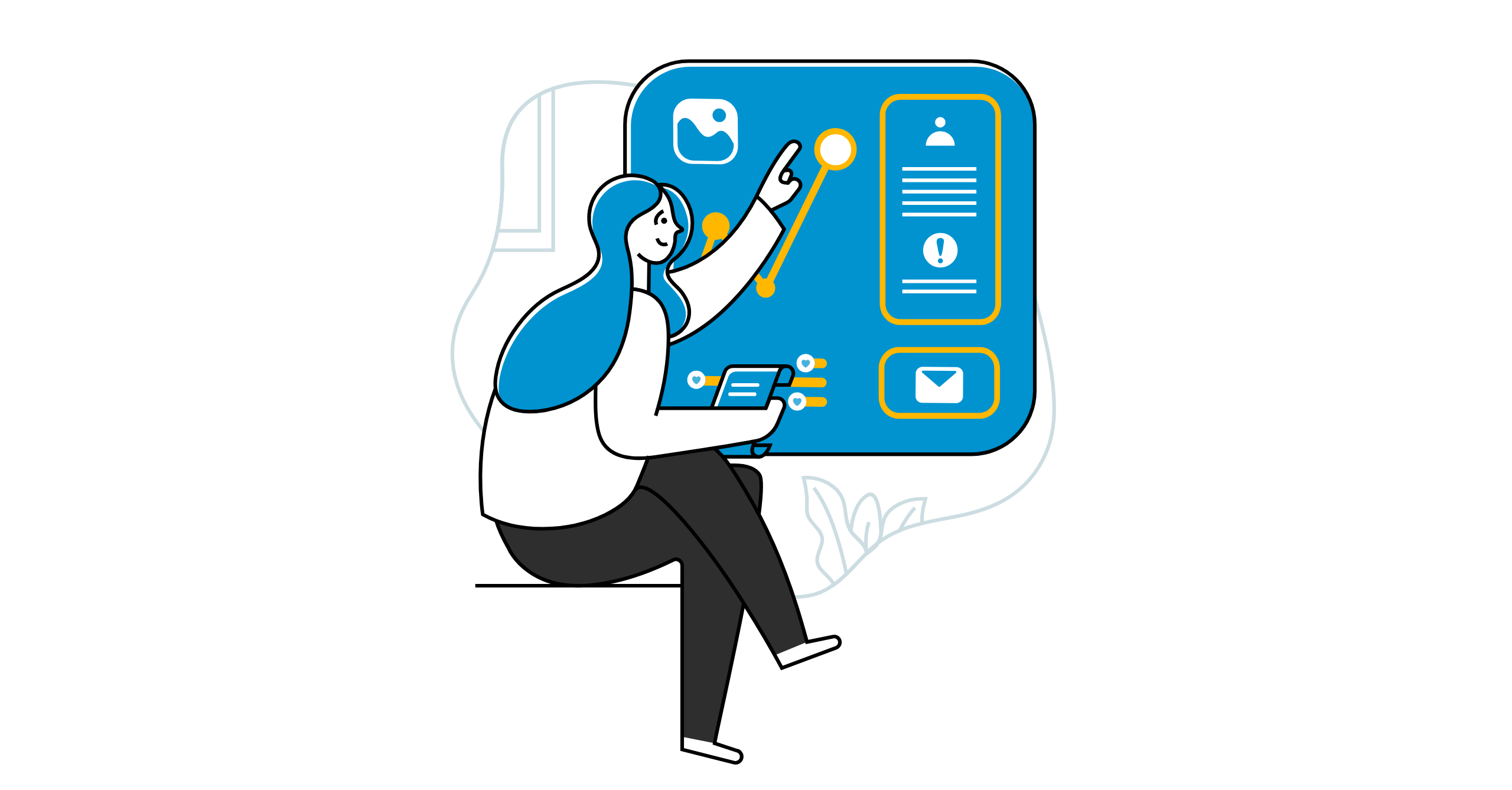You’re rushing to prepare for a meeting with an analyst. You want to know — and know quickly — what hot topics the analyst has focused on and written about lately, and how the analyst feels about them. What do you do?
Gone are the days of sifting through lengthy content pieces to wrap your head around what the analysts are saying. With our new ARchitect AI-Generated Topic Snapshots, you can get an immediate look at the top 5 topic areas covered by an analyst within the last 90 days — along with that analyst’s sentiments toward them — with just a click of a button!
We’re all about embracing the power of AI within our product roadmap to help drive analyst relations (AR) productivity, and this addition is just one more way we’re doing that and keeping things fresh. Now, with this enhancement, analyst relations teams can save time and streamline their workflows — in turn, empowering them to focus more on strategy and the bigger picture.
What is a Topic Snapshot?
Our Topic Snapshot feature, powered by the OpenAI API, is a bird’s eye view of what analysts are currently talking about and how they feel about each topic. It can be accessed both on the analyst profile, as well as on the analyst finder page — and is available now to all our users.
With AI, we synthesize our vast Premium Content database — which includes analyst research (for Topic Snapshots, we look at research titles and abstracts), blog posts, quotes in the media and social media content, among other sources — to identify the key topics an analyst has been discussing for the past 3 months and their sentiment toward them. These topics are then highlighted and incorporated into our “Topic Snapshot” for each analyst.
How do I start using Topic Snapshots?
To start using the Topic Snapshot button in ARchitect, head over to an analyst profile.
Once on the analyst profile, you will see a blue “Topic Snapshot” button on the right-hand side of the profile.
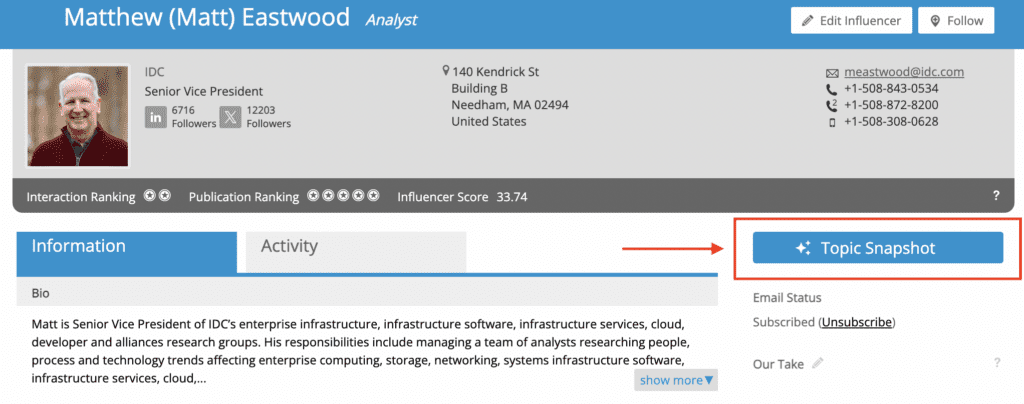
The additional place we have added this functionality is on the analyst finder page; click the sparkle icon ![]() there to access the Topic Snapshot.
there to access the Topic Snapshot.

Once you’ve clicked one of these buttons, you will be able to see our Topic Snapshots for the analyst selected.
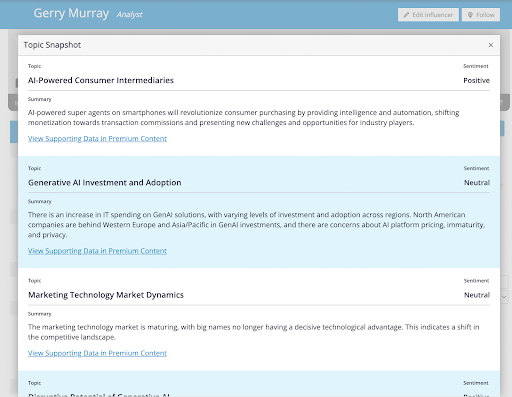
With the Topic Snapshot, you will be able to view the key topics that the analyst has been discussing for the past 3 months. You will also be able to view their sentiment around each topic.
On this screen, you can also click the “View Supporting Data in Premium Content” to see what content pieces are being included in the Snapshot if you are a Premium Content subscriber.
What’s next for Topic Snapshots?
With this first iteration of Topic Snapshots, our primary goal was getting our customers actionable information quickly. Next for Topic Snapshots, we will be exploring different ways to make topics more searchable so users can answer questions like “Show me 10 analysts who are positive on GenAI.”
In the coming months, we will continue upgrading ARchitect and its accompanying products, integrating AI to facilitate smoother workflows and deliver more time-saving advantages. Our next AI enhancements on the roadmap include AI note summaries in Interactions, extracting important insights from Interaction notes, and more. If you have any suggestions or feedback around Topic Snapshots, and other ways AI can better support your workflows, please reach out to our head of product, Anthony Pisano, at apisano@arinsights.com.