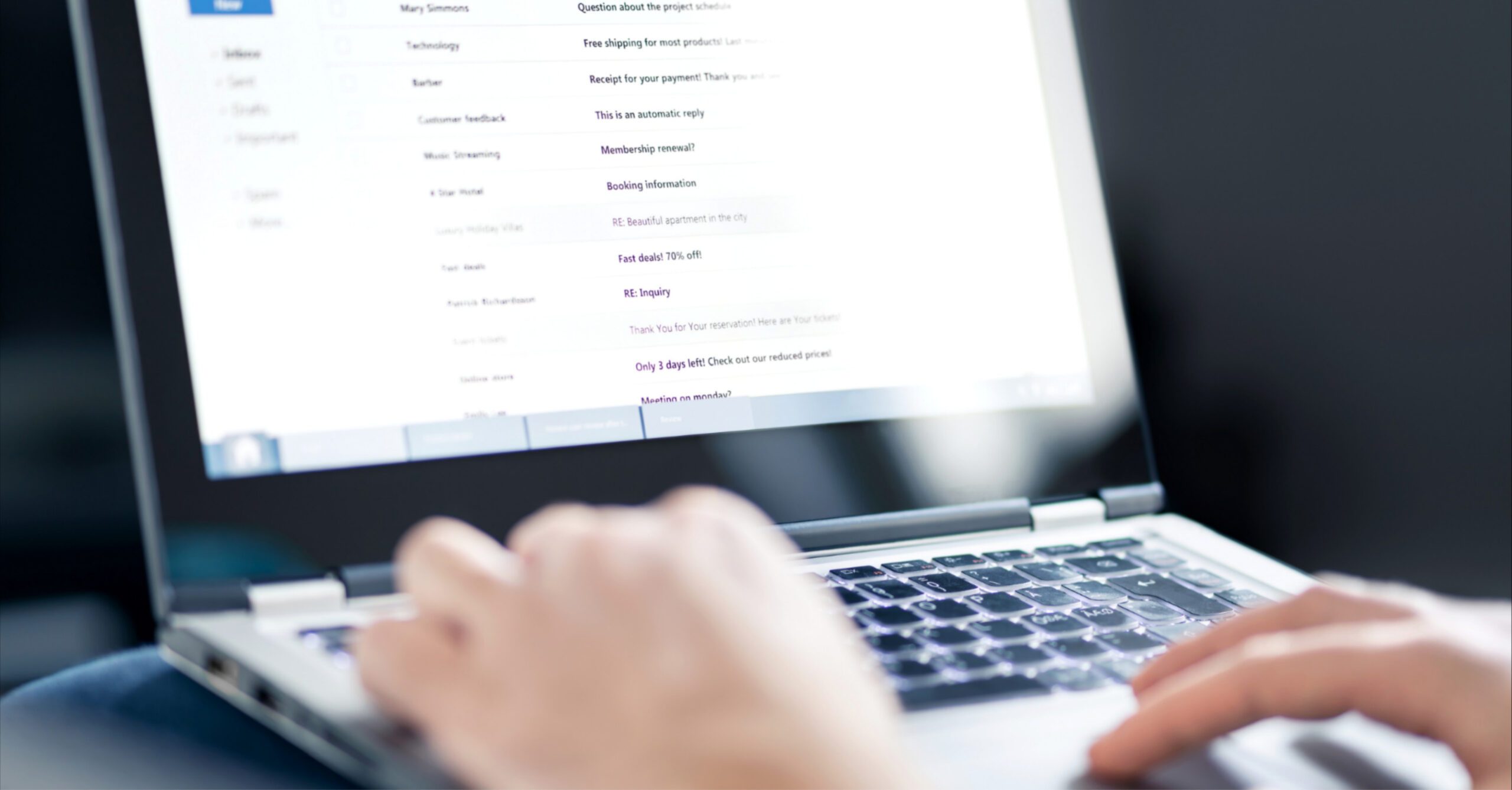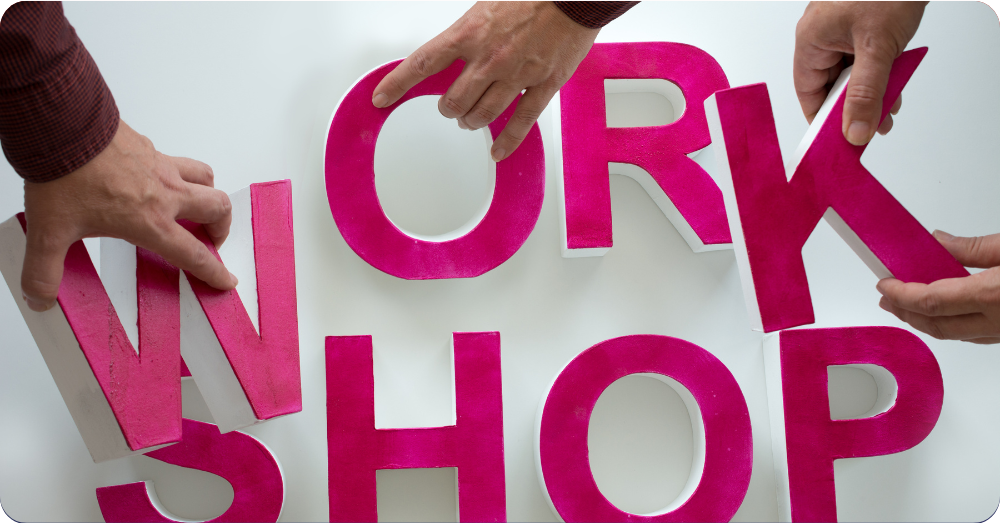We’ve all been there: There are times when despite our best intentions, despite our knowledge of the topic, and despite the second cup of coffee… writer’s block just wins. (Hopefully, this happens infrequently!)
To help you bust writer’s block, kickstart content generation and refine analyst relations (AR) writing, our recent Learning Series webinar highlighted how to use the AI Assistant in ARchitect Emailer, a useful tool for time-strapped AR pros.
As you’ll see in the video below, we show how to access our AI Assistant to:
Craft compelling subject lines that increase open rates
Edit or condense email content
Summarize information, such as press releases, for use in newsletters and other email copy
Correct your grammar and change passive voice to active voice
Take a first crack at email copy — such as an email to an analyst event — with defined parameters
Change the tone of your email (e.g., from casual to more formal)
Learn more and see the functionality in action:
The Learning Series also provided a useful overview of the ARchitect Emailer: showing how to create visually impactful email communications and newsletters using our intuitive drag-and-drop email builder. Learn about how to design and format your messages, easily select analyst groups and recipients from ARchitect’s database, preview your messages (including on mobile), and send them out in a matter of clicks.
In addition, the webinar demonstrated the analytics and visual reporting available to you — who your email was (and wasn’t) delivered to, opens, clicks, etc. — and reviewed how to improve email deliverability with a DMARC (Domain-Based Message Authentication, Reporting and Conformance) policy, which we can help set up for you. (For a more in-depth look at DMARC policies and ARchitect Emailer, see this previous ARInsights webinar.)
What’s new in ARchitect?
We like to give Learning Series attendees a sneak peek of upcoming ARchitect functionality, as well as a first look at newly launched ARchitect features — many of which show our commitment to incorporating AI in ways that drive value for your AR team and business. Check out 43:38 in the video above to learn more about the following new features:
- Tap into more AI in ARchitect (in our Insights functionality) to drive productivity: When logging analyst interaction details in ARchitect, use our AI Toolkit to summarize your notes (especially helpful if you’re copying and pasting from different sources) and spellcheck your content.
- Associate coverages with analyst insights — and filter, sort and report by coverages to better gauge traction in certain areas.
- Easily pull insights into your briefing books. You can now import AI-Generated Topic Snapshots — a look at the primary topics on key analysts’ minds, and their sentiment around them — into your briefing books too.
- Check out the Emailer activity feed page for a birds-eye view of analytics/open activity for emails you’ve recently sent.
- We’ve supercharged ARchitect’s Projects functionality, available to all ARchitect users. Take advantage of the streamlined and intuitive UI with customizable project templates (such as for evaluations, events and product launches), the ability to organize projects into stages and set stage restrictions (specifying that a project can’t move on to the next stage until certain info is entered/requirements are met) and more.
Got questions about these new features and how they can amplify and improve your AR efforts? We’re happy to walk you through them. Please reach out to Anthony Pisano, our head of product, at apisano@arinsights.com.