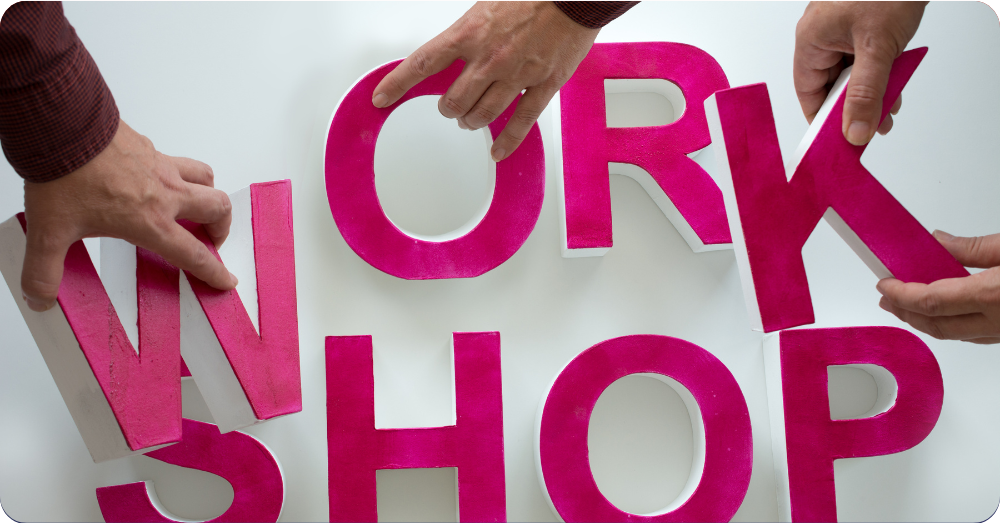So you’ve crafted an analyst e-newsletter, chock full of highlights from the past quarter: customer wins and case studies, product updates, event recaps, standout media coverage, etc. With all that valuable info, the worst thing is for your key analysts and other influencers to never even see it — as it becomes yet another spam filter casualty or gets otherwise lost in the bottomless “email abyss.”
That’s why our latest Learning Series episode focused on ways to improve email deliverability — so the influencers who matter to you get the updates they need. ARchitect’s Emailer lets you build, send and track engaging emails, and we covered steps to ensure you maximize your readership.
As you’ll see in the how-to video below, the #1 proactive thing you can do to improve group email deliverability is set up a DMARC (Domain-based Message Authentication, Reporting and Conformance) policy — which protects email senders and recipients from spam, spoofing and phishing. To set this up, reach out to us: We generate a few lines of code, which your IT team (since they administer your email server) can implement quickly. Note: This is a quick, standard process across all tools that have email functionality — a way to authenticate your messages, so they land in recipients’ inboxes. It’s something your IT team will be familiar with. Watch the video to learn more:
This Learning Series also covered other recommendations for drawing more eyeballs to your emails, including:
- Reaching out to your top analysts, and requesting they mark you as a safe sender.
- Using the Emailer’s drag-and-drop email builder to create visually compelling (but not spammy!) emails that balance content blocks with images and links.
- Personalizing your emails through ARchitect’s Emailer. You can include merge fields, so group emails get individualized with the recipient’s first name, firm, etc.
- Sending your messages at the optimal time for engagement. Studies show that’s often Tuesday, Wednesday or Thursday at 10 a.m. local time. So, consider using ARchitect to create groups of your analyst and influencer recipients (such as based on geography and coverage area) and use the Emailer to schedule send times for their local time zones. Note: If a recipient is in more than one group you designate — say “IoT Analysts” and “Tier 1 Europe” — ARchitect automatically de-dupes during email sends, so they don’t receive the same message twice.
- Tapping into our Emailer’s analytics, which provide both a visual and granular look at engagement — including who your email was (and wasn’t) delivered to, who opened it, who clicked, and on what. You can click to see the aggregate data at both the firm and individual recipient level.
Got questions? Need help? Want a one-on-one tour of ARchitect’s Emailer, with ways to create a template, and test and send your emails? Clients can reach out to us at support@arinsights.com.
And we hope you’ll join us for our next webinar on 3/23, which is a virtual AR “Open Session.” Here, analyst relations pros connect with each other and get the floor to discuss trending AR topics, challenges, projects and more on their minds — picking the brains of the broader AR community. You can register here; hope to see you there!