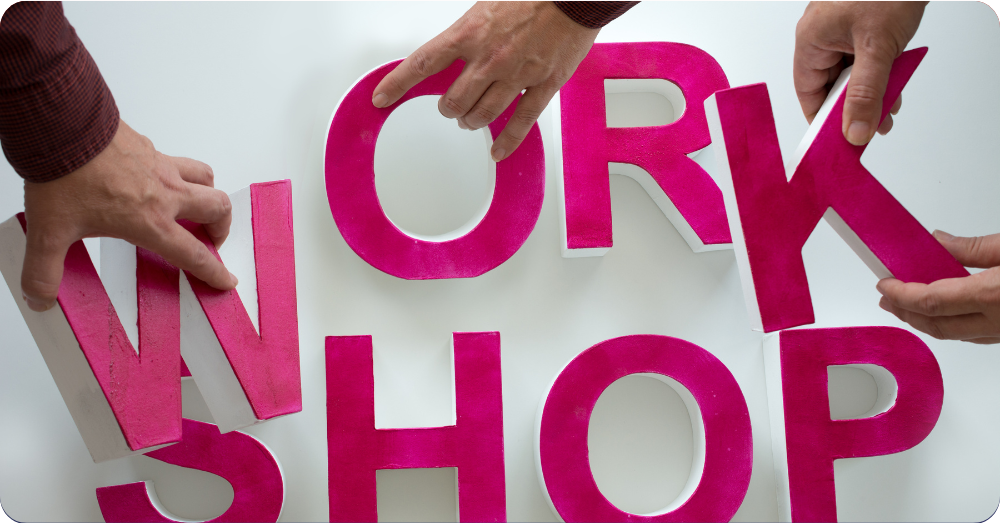Oct. 31, 2023 — Analyst relations (AR) professionals face the need to manage complex (and not-so-complex) projects in their daily work: from vendor evaluations like Magic Quadrants and Waves, to general research reports, to “analyst day” events, to product launches and much more. Having an easy way to stay organized, track project activity, collaborate with colleagues and report on results is key — helping make sure no one drops the ball and contributing to project success.
Knowing how important and prevalent projects are in your jobs, we’ve introduced key enhancements to ARchitect’s project management functionality: both to the standard Projects functionality (included within ARchitect) as well as our new Project Manager add-on module (providing workflow management, out-of-the-box project templates and more).
Check out the video below, showing our latest Learning Series webinar, on how to use all this powerful and intuitive functionality to manage projects with ease, make sure steps aren’t missed, and drive positive and repeatable outcomes.
As you’ll see in the video above, we demonstrate the new Projects interface, available to all ARchitect users. Now you’re able able to:
- View all your projects from our newly designed and searchable Projects Grid: showing project types, statuses, start and end dates, and any other standard or custom fields you’d like.
- Take advantage of powerful, customizable filtering as you view and sort project lists.
- Apply bulk updates to your projects.
- Freeze columns as you scroll through project information.
- See current and upcoming projects in a timeline view to better understand bandwidth and assist in resource allocation.
- Add new projects to execute on — with updates automatically saved.
- Associate briefings, emails, articles and tasks with projects.
You’ll also see how our new Project Manager module lends itself to managing efficient workflows and more effective project management. The Learning Series webinar shows you how to:
- Access customizable templates for managing different project types. We have six out-of-the-box templates you can use, including for managing vendor evaluations, events, product launches and more.
- Organize projects into stages and set stage restrictions (specifying that a project can’t move on to the next stage until certain information is entered).
- Track and manage key actionable insights from analysts and influencers. When your business receives key insights — impacting product functionality, go-to-market strategy, marketing messaging, etc. — it’s often important to manage the insight lifecycle like a project: evaluating whether to pursue it, executing on it, following up with the analyst, etc. Project Manager helps you ensure proper follow-up and closure.
- Assign tasks to fellow team members and others in your organization — and view both your own tasks, as well as the ones you’ve assigned out.
Got an upcoming AR project? ARchitect can help you stay on task. If you’re a customer with questions about the webinar content, please reach out to our team for more information: support@arinsights.com. If you’re not a current customer and would like a demo of ARchitect including Project Manager, you can reach us at sales@arinsights.com. As always, we’re here and happy to help!