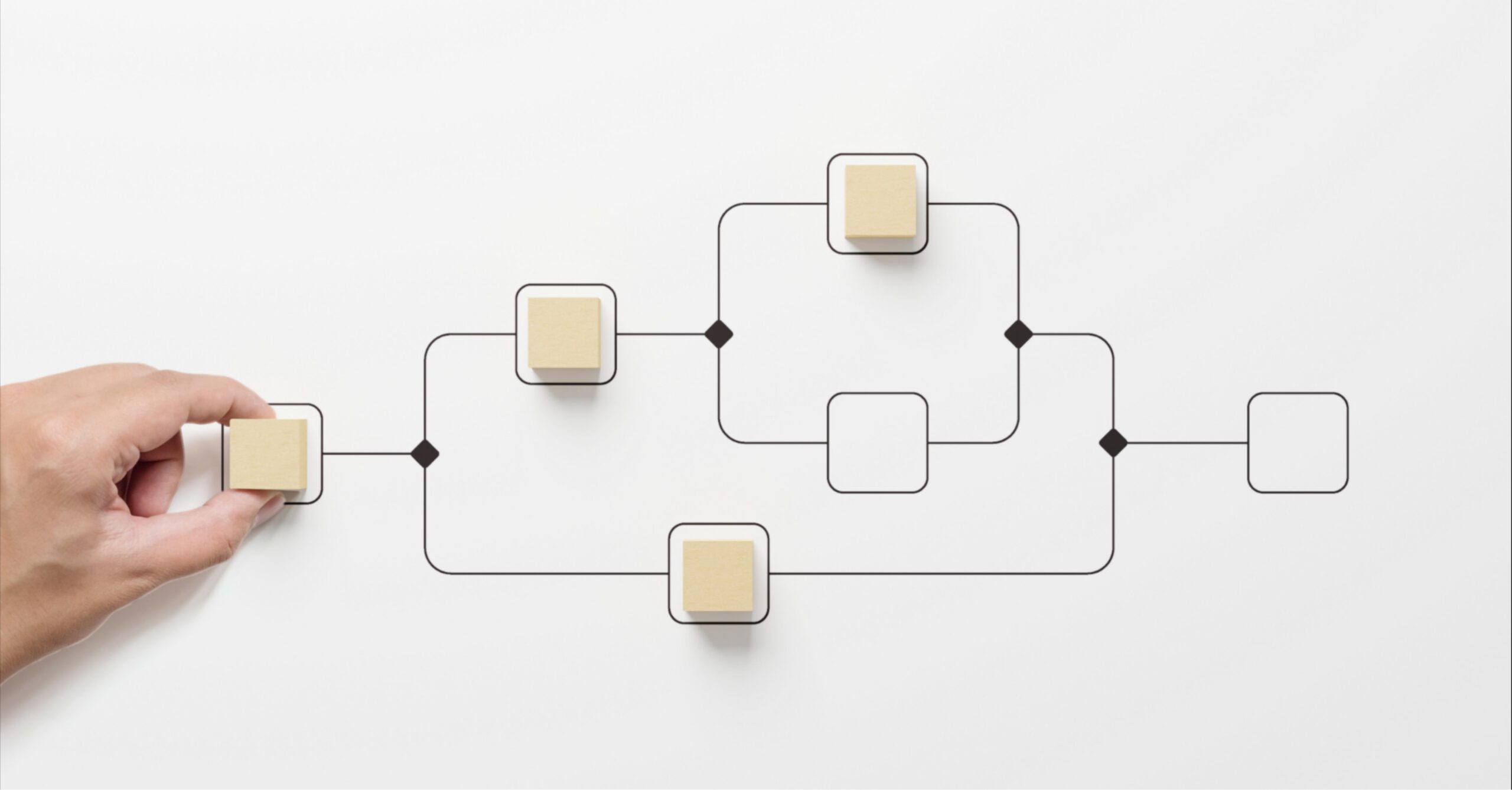For analyst relations (AR) pros, the ability to clone themselves would sure come in handy. Their long (and constantly regenerating!) list of to-dos often clashes with the fact that there are only so many hours in the day and that teams are often small ones. In fact, according to the IIAR>, more than three quarters (76%) of AR pros are on teams of five or fewer people; 43% are their company’s sole AR practitioner.
So, while it’s very important for AR to devote ample time to activities that’ll drive the greatest value, it can be tough when operational and logistical activities pile up. That’s why optimizing workflows is so key: enabling AR pros to get through the tasks they have to do — such as researching analysts, logging data, reporting, etc. — quickly and effectively, while freeing them up to plan strategically, engage more deeply with analysts and stakeholders, and foster valuable relationships.
At ARInsights, making AR pros more productive in their roles is core to what we do. Our recent Learning Series webinar was devoted to streamlining your workflows through our ARchitect AR software. As you’ll see in the video below, we focused on taking advantage of new product features and enhancements, including our recently unveiled Insights functionality, to drive efficiencies and ultimately improve AR results.
As you’ll see above, we discuss:
- Our new and improved Interactions UI — You can capture the same great data on analyst interactions but even more efficiently. Take advantage of the ability to view your interactions data in even more flexible ways, including with our enhanced filter-and-find functionality, which now gives you the ability to exclude certain criteria. (E.g., enabling you to view all Gartner interactions from the past three months, excluding emails.)
- The ability to save Interactions views — AR pros often want to view interaction histories in various ways — e.g., all Tier 1 analysts from the past quarter, all interactions with Forrester over the last year, etc. It’s now easy to save and toggle between different views: an important time-saver.
- Our tasks features — Coming out of analyst interactions, you can assign follow-up tasks to yourself and other meeting participants. They can receive an automatic email ping about assignments and click to let you know when they’re completed.
- Associating “Insights” with your interactions — Need to capture valuable analyst feedback and intelligence about your product strategy, messaging, competitors, etc.? You can easily tie insights to your interactions in ARchitect and note the analyst, firm, category (e.g., strategy, industry, product/service, go-to-market, customer, etc.) and date associated with that insight. Assign sentiments to the insights as well, so you can gauge and monitor analyst perception.
- Reporting on Insights data — Our built-in and customizable reports let you quickly highlight insights data (among other data too) and showcase AR’s value. Highly visual, intuitive dashboards and reports enable you tp report on, for example, sentiment trends in analyst insights — breaking them out by category, firm, influencer and more over a defined period of time. Right click to access the specific data powering each report.
- Recent AI enhancements to supercharge your workflows — These include our AI-generated Topic Snapshots, providing an at-a-glance look at on what’s on key analysts’ minds, and the AI Assistant in ARchitect Emailer, helping bust writer’s block and strengthening your analyst communications.
Do you have feedback or questions about any of these recent enhancements? Are there additional ways we can empower you with streamlined workflows? We want to help, and we’re all ears. Reach out to Anthony Pisano, our head of product, at apisano@arinsights.com.