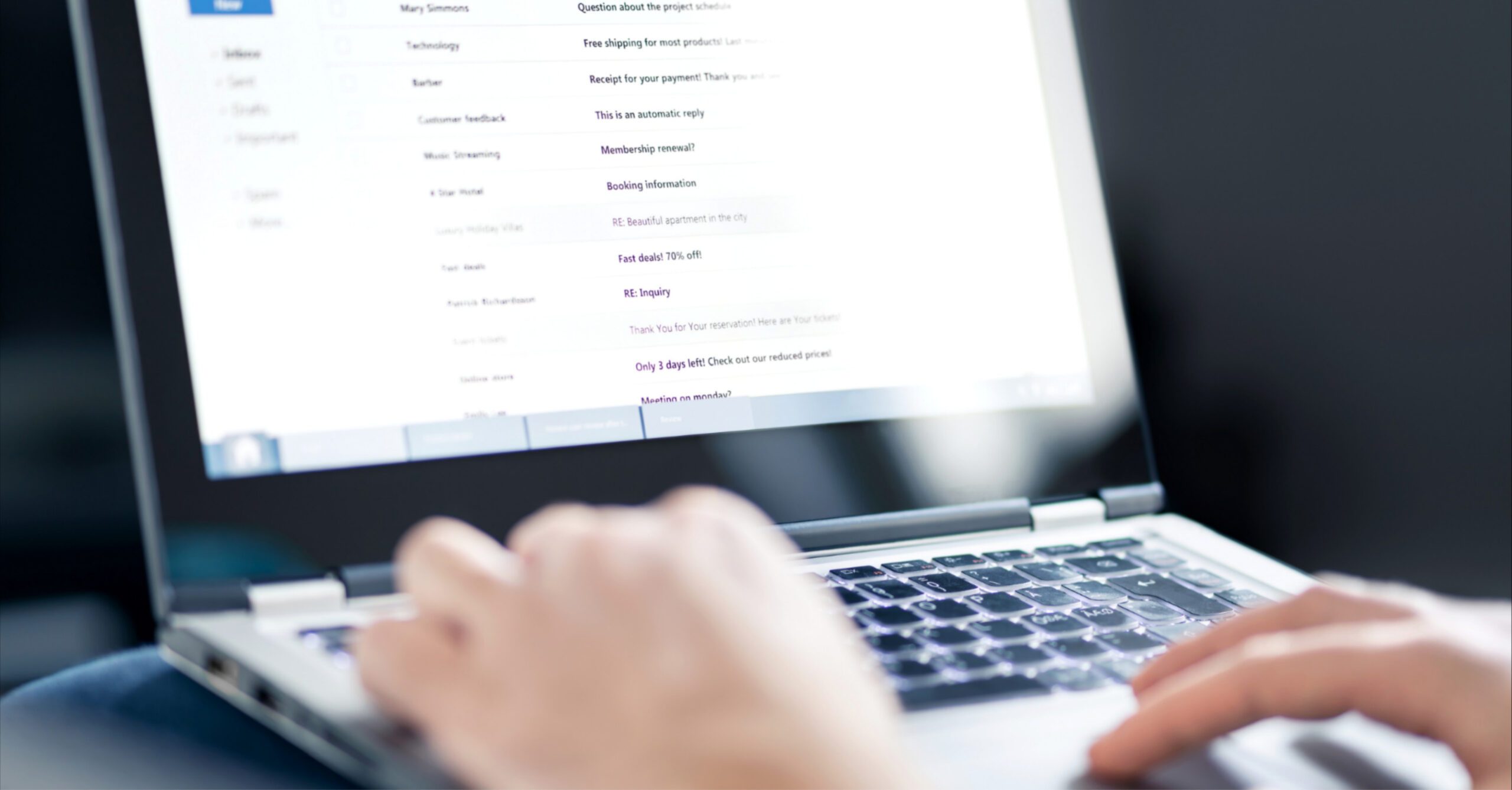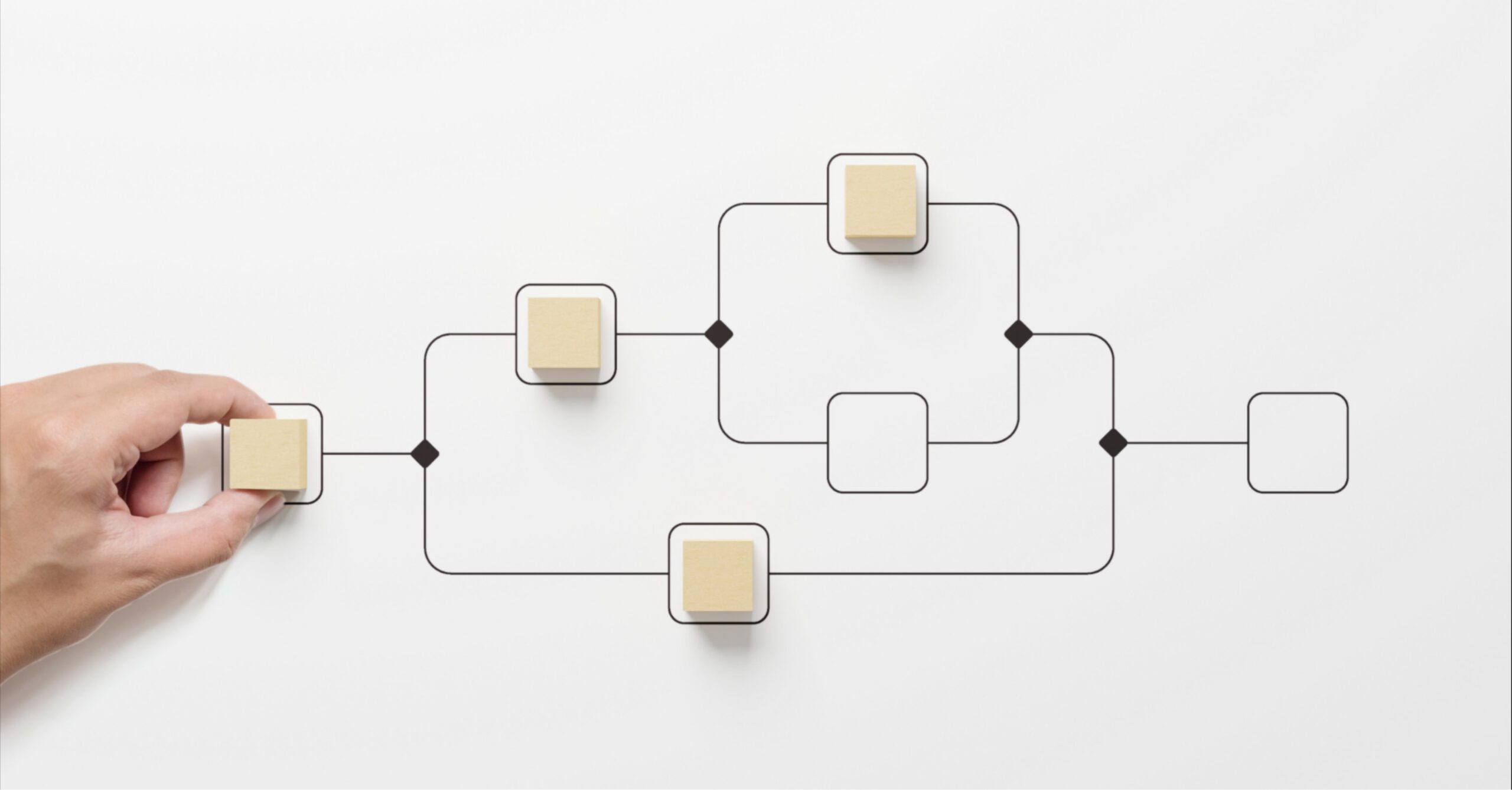Looking to track what key influencers — spanning analysts, other B2B experts and executives, and even your customers — are saying about your company, competitors and industry… and where and when these mentions are happening? You’re in luck: Our recent Learning Series webinar for ARchitect users focused on how-to’s in Premium Content. Used by 3 out of 4 ARchitect subscribers, our Premium Content add-on pulls together all the mentions analyst relations (AR) professionals care about, in a single location: for easy and searchable access, tracking and reporting.
Premium Content lets you monitor what’s being said across analyst/influencer:
- Research: With daily feeds from 30+ firms, including Gartner, Forrester and IDC
- Blogs: Tracking hundreds of blogs from analysts and other leading B2B influencers
- Quotes in the media: Capturing quotes and mentions, on topics you care about, across 2 million+ outlets
- Social media: Saving Tweets from thousands of analysts and other influencers, and surfacing relevant mentions from analysts’ LinkedIn posts, reposts and articles
But that’s not all! We recently added a new data type in Premium Content: customer reviews from G2 and PeerSpot. This helps both AR and customer marketing pros better identify customer references/brand advocates (and brand detractors), track the competitive landscape, monitor customer sentiment, improve advocacy initiatives and much more.
So our Learning Series webinar came at a great time, giving users the opportunity to see this brand new source in Premium Content. The session covered what review data is pulled in, how to search for reviews (such as by company and product name), how to filter them (such as by score) and how to easily report on all this valuable data.
Check out the on-demand replay below for an overview.
As you’ll see, in addition to the areas outlined above, the webinar also provides an overview of:
- How to use Premium Content to set up automatic alerts and notifications, including related to key topics, coverage areas and influencers. You can get these alerts in-app and via email and Slack.
- How to run reports on analyst and other influencer coverage, based on parameters of your choosing (e.g., data type, timeframe, influencer group, keyword(s), etc.). You can generate Share of Voice (SoV) reports as well — comparing how your influencer mentions on a given topic stack up against competitors’. And if you scroll down beneath the visual/graphical overviews, there are more granular charts for a deep-dive “article summary report,” with additional information (date, link, data type, influencer/firm, coverage mentioned, etc.) about each mention.
- How to easily report on trends in customer reviews, including for various products. As with our other reports, you can view highly visual charts, as well as get a breakdown of the relevant details for each review included (review site, posting date, reviewer — when available, review content, etc.)
If you have questions about the webinar content, please reach out to our team for more information: support@arinsights.com. As always, we’re here and happy to help!