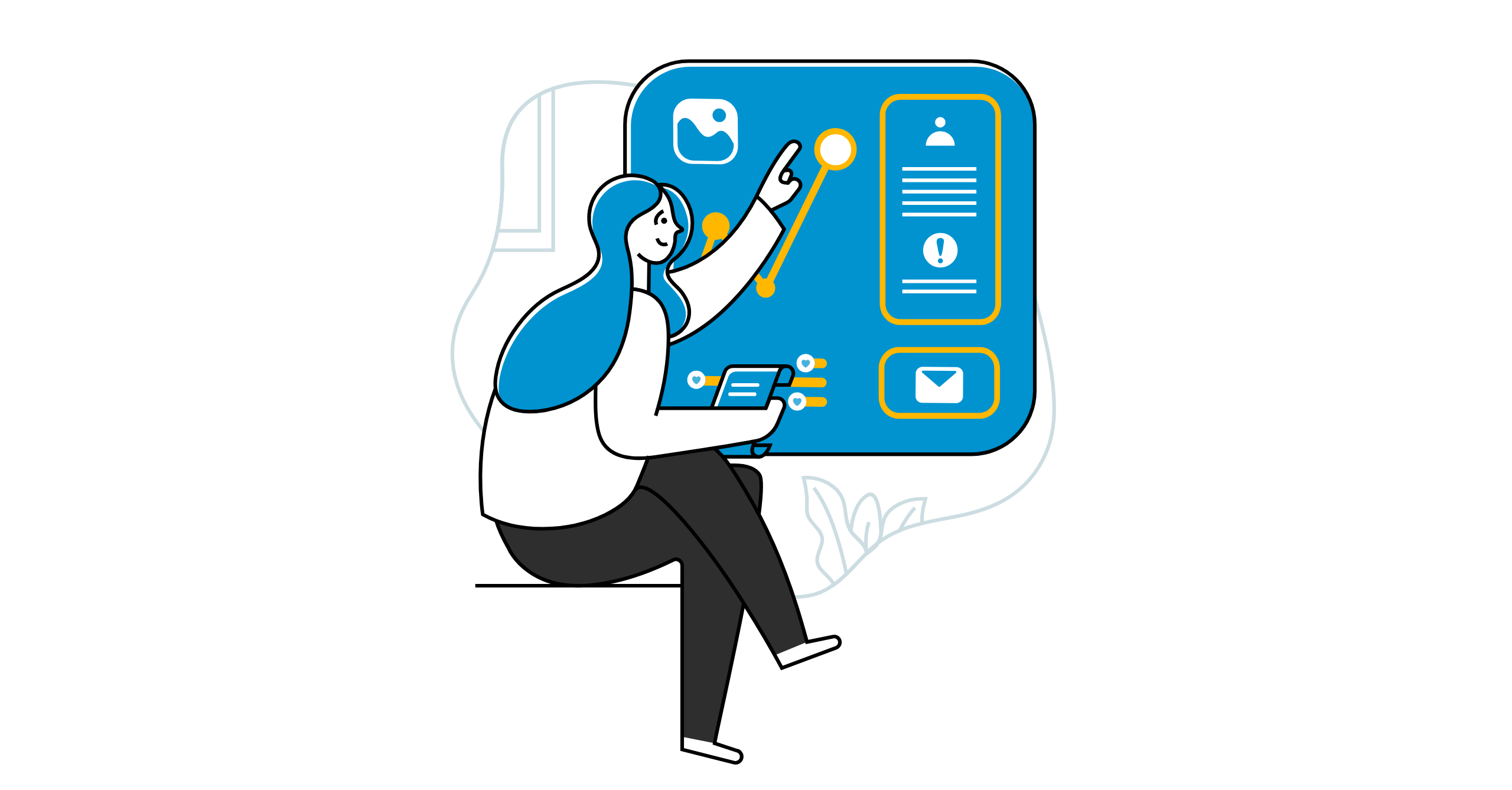June 15, 2022 —And now, a moment many of you all have been waiting for… we are very excited to announce the launch of ARchitect Interactions for Google Workspace — now available for download in the Google Workplace Marketplace! (See our press release here.)
This new add-on connects ARchitect to your Gmail inbox and Google Calendar. You can use it to quickly turn emails and calendar invitations into interactions in ARchitect, add email chains to existing interactions and delete interactions from ARchitect without leaving the Google Workspace environment.
In short, with ARchitect Interactions for Google Workspace, it’s easier to stay on top of your work, be more efficient and work seamlessly between ARchitect and Google Workspace environments. You can also quickly update or create records for easier workflows, click into ARchitect data in a snap, and track and manage your key analyst activities, no matter where you’re working.
To learn more about how to download and use this new Google add-on, please follow along with this brief tutorial by our director of customer experience, Eric Nahmani. You can also check out the full bulleted list of features below the video. (And for Microsoft Outlook users, we’ve got you covered too! Please learn more about ARchitect Interactions for Outlook, our existing add-on that provides similar functionality for Outlook users.)
Features and benefits
Using ARchitect Interactions for Google Workspace, you can:
- Add calendar appointments and attendees directly to ARchitect.
- Capture analyst emails as ARchitect interactions, for real-time viewing by team members.
- Link emails with analyst meetings in ARchitect, when applicable.
- Edit interaction details, such as analysts, participants, meeting types, projects and coverages, directly from Gmail or Google Calendar.
- Search for and reference existing ARchitect interactions without leaving Gmail or Google Calendar.
- From within Gmail or Google Calendar, click direct links to the interaction for easy access to ARchitect.
- Delete canceled meetings in Google Calendar using ARchitect Interactions, and they’re automatically removed from ARchitect
Downloading the Add-On
To get started, download the ARchitect Interactions for Google Workspace add-on here.
Once installed, click the ARchitect logo on the right-side panel. Here, you will be prompted to log in to ARchitect.
After logging in, you can now click into an email or calendar invite and quickly add it to ARchitect as an interaction. Easy peasy!
We’re glad to make this first-of-its-kind add-on available to support your needs and workflows! If you need any additional help installing or using ARchitect Interactions for Google Workspace, please contact our support team at support@arinsights.com.